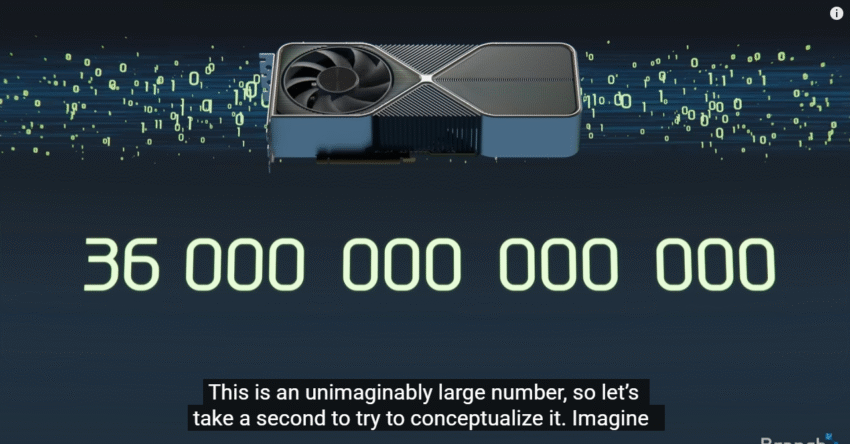Absolutely! Here’s a beginner-friendly yet detailed breakdown of how graphics cards work by exploring GPU architecture — perfect if you’re curious about what makes your games run smoothly or how AI models get trained.
🎨💻 How Do Graphics Cards Work? Exploring GPU Architecture
🧠 What Is a Graphics Card?
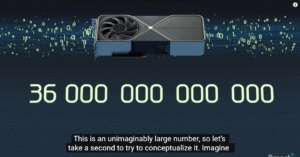
A graphics card, also called a GPU (Graphics Processing Unit), is a specialized piece of hardware designed to render images, video, and animations quickly and efficiently.
But in today’s world, GPUs do far more — they power AI, 3D modeling, cryptocurrency mining, and even scientific simulations.
🧩 Key Components of a GPU
Let’s break down what’s inside:
| Component | What It Does |
|---|---|
| GPU Core (Processor) | Executes massive amounts of parallel calculations |
| VRAM (Video RAM) | Stores textures, frame buffers, and 3D data for fast access |
| Cooling System | Keeps the card from overheating (fans, heat pipes, etc.) |
| Power Connectors | Delivers extra juice for high-performance cards |
| PCIe Interface | Connects GPU to your motherboard for data transfer |
🔄 How Does a GPU Work?
🧮 Step-by-Step Process:
- Data Input: Your CPU sends rendering instructions (like scene layout and lighting).
- Parallel Processing: The GPU takes that data and runs thousands of mini tasks at once — like calculating pixel colors, shadows, textures, etc.
- Rasterization: 3D objects are converted into 2D images (what you see on screen).
- Frame Output: The GPU sends completed frames to the monitor — often 60+ times per second (aka frames per second, or FPS).
⚙️ What Makes GPUs Different from CPUs?
| Feature | CPU | GPU |
|---|---|---|
| Cores | Few, powerful | Thousands, smaller |
| Focus | Serial tasks | Parallel tasks |
| Best For | General computing | Graphics, AI, simulations |
🔍 Deep Dive: GPU Architecture
A modern GPU is made up of Streaming Multiprocessors (SMs) — each containing:
- CUDA Cores (Nvidia) / ALUs (general): Do the actual math.
- Registers and Caches: Store temporary data during computation.
- Schedulers: Decide which tasks get done and when.
- Texture Units: Handle image textures and filtering.
- Memory Controllers: Move data between VRAM and SMs.
These SMs work in lockstep, allowing the GPU to process millions of pixels per frame in real time.
💡 Why GPUs Are Great for AI & Science
Because they can process thousands of calculations simultaneously, GPUs are ideal for:
- Training deep neural networks
- Cryptography
- Physics simulations
- Medical imaging
- Video editing & rendering
🎮 Final Thoughts
GPUs started as tools for beautiful, smooth graphics — and evolved into the supercomputers behind today’s most advanced technology. Whether you’re gaming, rendering a 3D scene, or training an AI model like ChatGPT, there’s a GPU making it all happen.
Would you like this in the form of:
- A YouTube video script?
- A classroom handout?
- A blog post or article?
Let me know how you want to use it!